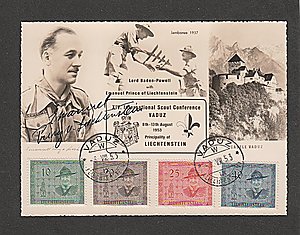The Stamporama Approvals system allows you to scan stamps on pages and to load them onto the Stamporama server in Books that members can then browse and purchase from. Ten different templates are provided for your ease of use or you can create your own pages. Either way, when you upload a page you will be asked to enter the number of stamps on your page. If you do not use all pre-numbered spots provided on a template page, the system will allow you to disable such unused numbers. Please see the User Guide for detailed information on how to upload pages.
If you would like to use the Approvals Templates you can download them by clicking on the following link:
The ten templates contained in the above file are:
- 6 x 7 = 42 stamps to the page
- 5 x 5 = 25 stamps to the page
- 5 x 6 = 30 stamps to the page
- 5 x 7 = 35 stamps to the page
- 4 x 4 = 16 stamps to the page
- 4 x 5 = 20 stamps to the page
- 4 x 6 = 24 stamps to the page
- 4 x 7 = 28 stamps to the page
- 3 x 4 = 12 stamps to the page
- 3 x 6 = 18 stamps to the page
- 3 x 7 = 21 stamps to the page
- 1 x 2 = 2 covers or FDCs to the page.
The cells on each page are different sizes to accomodate different sized stamps.
The template pages work best if printed on darker colored paper. White paper presents scanning problems with image definition, that is, the perforations of the stamp may blend in with the white background. You are therefore encouraged to use paper with a pastel shade of blue, green or the like. You may want to experiement to find out what works best for you and your printer/scanner.