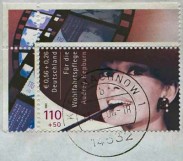- Why would I want to link to PayPal from Stamporama?
- As a Seller do I have to link to PayPal, or even offer PayPal services?
- As a Stamporama Auction Seller, how do I link to my PayPal account?
- As a Stamporama Auction Buyer, what do I have to do to take advantage of the Sellers link to PayPal?
- As a Stamporama Auction Buyer, do I have to have a PayPal account to take advantage of this link to PayPal?
- As a Stamporama Auction Buyer, do I have to use this link to PayPal offered by the Seller?
Why would I want to link to PayPal from Stamporama?
Many of the Stamporama Auction Sellers have PayPal accounts setup and encourage payment by PayPal for Auction Lots won by members. As a Seller, establishing a link to your PayPal account from the Stamporama Invoices that you send out, simplifies the payment process for the buyers of your Auction Lots.
Top
As a Seller do I have to link to PayPal, or even offer PayPal services?
Absolutely NOT!!! As with all the other facilities available on Stamporama, linking to your PayPal account is completely optional. Many member do not like using PayPal for either buying or selling so it is completely up to you whether you use this facility or not.
Top
As a Stamporama Auction Seller, how do I link to my PayPal account?
The process to link to your PayPal account is very simple. Log into the Members Area and you will see an option there to "Setup PayPal Option". 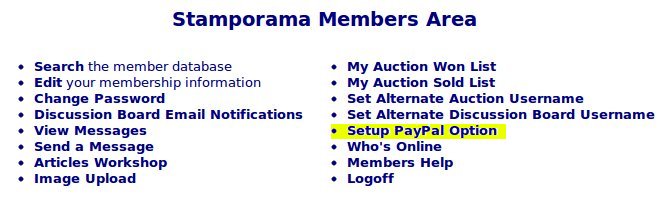
In the PayPal Account Setup screen there are three things that you have to do:
- Enter the email address that you use to access your PayPal account
- Enter the minimum invoice amount that you are prepared to use PayPal for. For example, some sellers will only take PayPal for invoices amounts over $5.00.
- Activate your link to PayPal. If this third field is set to Inactive, your link to PayPal will be turned off.
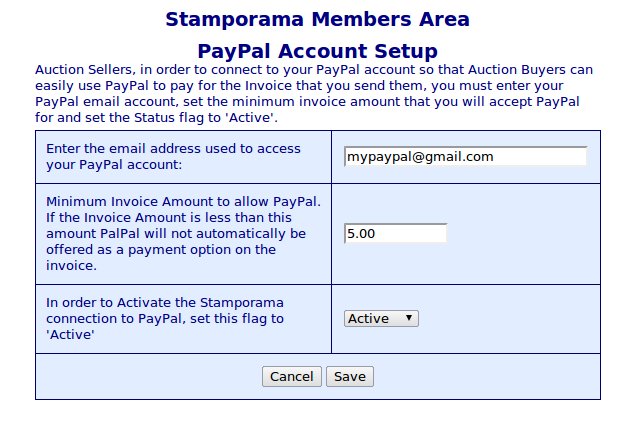
Once you have setup the link to your PayPal account, when you send out a Stamporama Invoice, that is greater than the minimum amount that you setup, the PayPal "Pay Now" buttons will appear on the bottom of the invoice that the buyer receives. 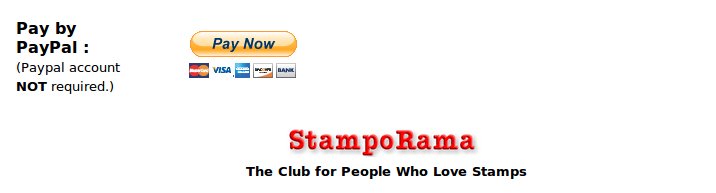
The PayPal Pay Now buttons also appear on the Invoice Detail screen in the "My Invoices" menu option under the Buyers menu dropdown. 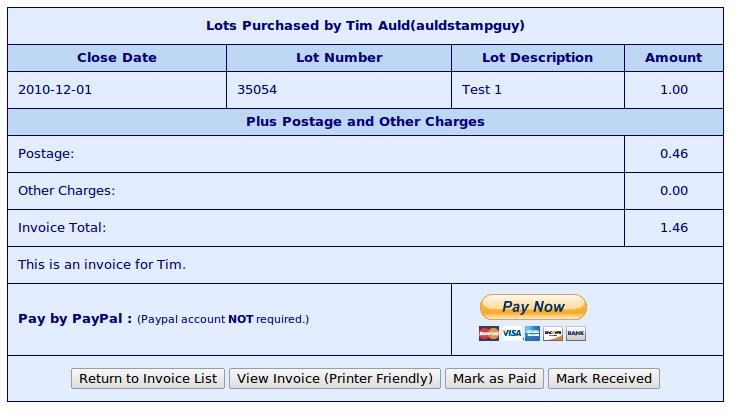
Top
As a Stamporama Auction Buyer, what do I have to do to take advantage of the Sellers link to PayPal?
When you receive a Stamporama Invoice from a Seller which includes the PayPal Pay Now buttons at the bottom, just click on the Pay Now buttons. The program will open another browser window and will take you to the Sellers PayPal account, passing the Stamporama Invoice Number and the Invoice Amount.
Top
As a Stamporama Auction Buyer, do I have to have a PayPal account to take advantage of this link to PayPal?
No, if you don't have a PayPal account, the link to PayPal will also allow you to pay for your purchase using a credit card if you so desire.
Top
As a Stamporama Auction Buyer, do I have to use this link to PayPal offered by the Seller?
No, you definitely do not have to use this link to PayPal. You can use any payment option that the seller will accept. Nothing has changed in that regard.
Top